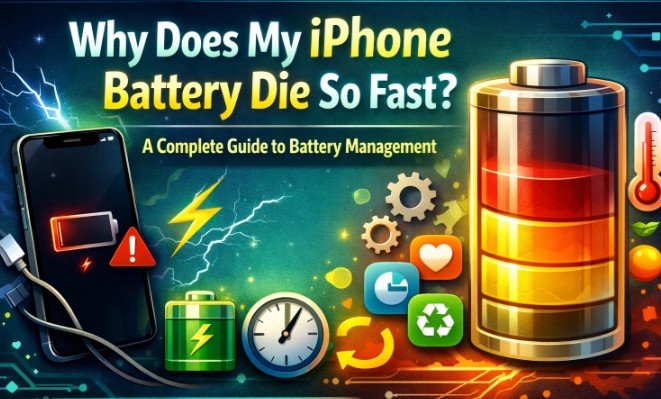Understanding iPhone Battery Life
The battery life of an iPhone is an essential aspect that users often monitor closely, as it directly impacts the usability of the device. iPhones utilize lithium-ion batteries, which function through complex electrochemical reactions. When the battery charges, lithium ions move from the cathode to the anode, and during discharge, they return, creating a flow of electricity that powers all functions of the device. This process not only drives the iPhone itself but also plays a crucial role in the overall lifespan of the battery.
In terms of lifespan, lithium-ion batteries are generally designed to retain up to 80% of their original capacity after 500 complete charge cycles. However, various factors can significantly influence battery health and performance. Temperature extremes—both hot and cold—can adversely affect lithium-ion battery efficiency. For instance, exposing your device to high temperatures can cause permanent damage to the battery’s chemical composition, leading to a decline in performance over time. Ideally, iPhones should be used and charged within the temperature range of 32°F to 95°F (0°C to 35°C).
Moreover, the frequency and patterns of usage also play a crucial role. Intensive activities, such as gaming, streaming, and utilizing GPS navigation, drain the battery more rapidly compared to standard usage like texting or calling. Background applications that continuously refresh and handle notifications can further impact battery longevity. Recognizing these patterns can enable users to manage their devices more effectively and extend battery life.
Common Causes of Rapid Battery Drain
The experience of an iPhone battery depleting at an accelerated rate can be frustrating for users, prompting them to search for underlying causes. Various factors contribute to rapid battery drain, and understanding these causes is essential for effective battery management.
One prominent reason for increased battery consumption is the background activity of apps. Many applications continue to work even when not actively in use, continuously updating their content or data. This constant activity can lead to significant battery drainage. Users can mitigate this impact by restricting background app refresh for non-essential applications through the settings menu.
Another common cause stems from high screen brightness settings. An illuminated display consumes a considerable amount of battery power. Adjusting screen brightness to a lower level or enabling auto-brightness can dramatically extend battery life. As an alternative, utilizing dark mode for applications also contributes to reduced energy usage.
Location services are essential for various applications, but they can heavily tax an iPhone’s battery. Continuous GPS tracking eats up energy, especially when multiple apps access location data simultaneously. Users can manage location services by setting them to ‘While Using’ the app rather than ‘Always’, thus minimizing constant updates.
Push notifications also play a role in battery consumption. Frequent alerts require the device to wake up and communicate with servers, which in turn drains power. Turning off notifications for apps that are not immediately necessary can help preserve battery life.
Lastly, outdated software can lead to inefficient energy management. Apple routinely releases updates that improve system performance and battery efficiency. Ensuring that the device is running the latest iOS version can mitigate issues related to battery drain.
Additionally, hardware problems such as a failing battery or issues with other internal components can also contribute to quick battery depletion. Users experiencing persistent problems should seek a professional evaluation to diagnose and address any hardware issues that may persist.
Identifying Battery Health Status
Understanding the health of your iPhone’s battery is a crucial aspect of battery management. Apple provides a built-in feature that allows users to check their battery health status directly from the settings menu. To do this, navigate to Settings, select Battery, and then tap on Battery Health. Here, you will find an overview of your battery’s performance and its maximum capacity percentage.
The maximum capacity percentage indicates the battery’s capacity relative to when it was new. For instance, if your battery health shows 85%, this implies that your battery can hold 85% of the charge it could when new. It is essential to understand that as batteries age, their capacity naturally diminishes. A healthy battery typically maintains a capacity above 80% after a few years of use. Below this threshold, users may start to experience reduced performance and shorter charging cycles.
In addition to maximum capacity, the battery health screen may provide insights into the battery’s peak performance capability. If the message indicates that your battery is supporting normal peak performance, it means that the battery is functioning properly under typical usage conditions. However, if the report suggests that the battery’s performance has been significantly degraded, it may be time to consider battery replacement, particularly if you find that your iPhone dies unexpectedly or fails to hold a charge.
Taking proactive measures based on your battery health report can enhance your iPhone’s longevity. Keeping an eye on the battery health and being aware of its status is key to managing performance effectively. Regularly checking this information can help inform your decisions regarding usage patterns, charging habits, and potential maintenance, ultimately leading to a better user experience.
Tips to Extend iPhone Battery Life
Maintaining optimal battery performance on your iPhone is essential for ensuring that your device remains functional throughout the day. By implementing several practical tips, you can significantly enhance your battery life and mitigate instances of rapid depletion.
Firstly, adjusting display settings can play a crucial role in preserving battery power. Lowering screen brightness or using the auto-brightness feature allows the device to adaptively adjust brightness based on ambient light, thus conserving energy. Moreover, reducing the screen timeout duration can help minimize battery usage when the phone is not in active use.
Another effective strategy is managing background app refresh. Many applications operate in the background, continuously updating content, which consumes battery life. By navigating to Settings > General > Background App Refresh, you can selectively disable this feature for non-essential apps, allowing your battery to last longer.
Location services can also drain your battery significantly. To optimize this feature, it is advisable to either deactivate location services for certain applications or limit them to ‘While Using the App’. This approach can considerably minimize unnecessary battery consumption while still providing essential location functions.
Additionally, enabling Low Power Mode is an excellent way to enhance battery longevity. This mode reduces overall background activity and system performance, focusing on essential functions, which can be particularly useful during periods of low battery charge.
Finally, cultivating battery-friendly habits such as charging your iPhone partially throughout the day, avoiding excessively high or low temperatures, and keeping the software updated can lead to a healthier battery lifecycle.
Managing App Usage for Better Battery Performance
The performance of an iPhone’s battery can be greatly influenced by how applications are utilized. Certain apps are notorious for their high energy consumption, and awareness of these can aid users in managing their battery life effectively. For instance, social media applications, gaming apps, and streaming services usually run processes that demand substantial power, often resulting in quicker battery depletion. Therefore, monitoring app usage becomes a crucial aspect of battery management.
To determine which applications consume the most battery, users can navigate to Settings > Battery. This section provides detailed insights into battery usage by each app, calculated as a percentage of the total battery used within a defined period. By identifying the most power-hungry apps, users can take informed actions to prolong battery life.
One effective strategy is to restrict background activity for these high-consuming apps. This can be accomplished by going to Settings > General > Background App Refresh and either disabling it entirely or selectively turning it off for specific apps. Additionally, users can manage location services through Settings > Privacy > Location Services. Limiting location access to “While Using the App” rather than “Always” can significantly reduce battery drain.
Moreover, users should consider implementing best practices such as closing unused apps and updating apps regularly to benefit from optimizations that improve battery performance. Reducing screen brightness, enabling low-power mode, and disabling push notifications are additional measures that can enhance battery longevity.
In conclusion, by closely monitoring app usage and employing effective management strategies, users can greatly improve their iPhone’s battery performance, ensuring it lasts longer throughout the day.
Software Updates and Battery Performance
Maintaining an optimal battery performance on your iPhone often ties closely to the current version of iOS running on your device. Apple frequently releases software updates designed not only to enhance security but also to optimize hardware functionality, including battery efficiency. By keeping your iPhone’s operating system up to date, you are likely to benefit from improvements in battery management algorithms, which can lead to extended battery life during regular usage.
New iOS versions typically come with features that are designed to minimize resource utilization. For instance, the latest versions may incorporate better power management technologies that adaptively manage your apps and services according to your usage patterns. In essence, these updates intend to improve how your iPhone communicates with its battery, potentially decreasing the frequency of charging.
However, it’s important to note that not all updates positively impact every device. Older iPhone models may struggle with newer software designed for more advanced hardware, resulting in unintended drawbacks such as increased battery drain. Users may find that after an update, their device exhibits unusually short battery life. This discrepancy highlights the necessity of assessing the compatibility of your iPhone model with the latest iOS update before downloading it.
In conclusion, regularly updating your iPhone enhances not only the security but also the overall battery performance through optimized software. Nevertheless, users should weigh the benefits against the potential downsides, especially when it comes to older models that may not handle the latest software as effectively. Keeping informed about the specific changes with each update can empower users to make the best decisions regarding their device’s longevity and performance.
Using External Solutions for Battery Management
In the pursuit of maximizing the longevity of your iPhone’s battery, various external solutions can effectively complement integrated battery management practices. Among these solutions are power banks, battery cases, and specialized accessories designed to extend battery life during peak usage times.
Power banks serve as a portable charging option for users who often find themselves away from traditional charging sources. These compact devices can significantly alleviate the anxiety associated with running out of battery life, providing a convenient way to recharge an iPhone when required. When selecting a power bank, consider capacity, output speed, and size. Models with higher capacities (measured in mAh) can provide multiple charges on a single charge, while faster output (measured in amperes) ensures quick replenishments.
Battery cases, on the other hand, offer a dual functionality: protection and extended battery life. These cases are equipped with built-in power banks that can automatically charge your device. They are particularly advantageous for users with intensive daily usage, as they provide a seamless and integrated solution. However, it is essential to select cases that have been specifically designed for your iPhone model to ensure compatibility, as inadequate fitting can lead to overheating or impaired functionality.
In addition to power banks and battery cases, various accessories such as solar chargers and wireless charging pads can also contribute to effective battery management. Solar chargers can be a practical choice for outdoor enthusiasts, while wireless pads offer a hands-free charging experience for office settings. Despite their increased convenience, it is vital to assess the charging efficiency and speed when integrating these solutions into your routine.
Ultimately, while these external solutions can significantly enhance your iPhone’s battery life, it remains crucial to combine them with sound battery management practices to ensure optimal performance.
When to Consider Battery Replacement
Identifying when to consider battery replacement for your iPhone is crucial in maintaining optimal performance. Users often experience noticeable signs that may indicate the need for a new battery. One of the most common symptoms is extreme battery drain, where the device loses charge rapidly despite minimal usage. If you find yourself charging your phone multiple times a day, it may be time to assess the battery’s health.
Another telling sign is unexpected shutdowns. If your iPhone powers off without warning, especially at a high battery percentage, this could suggest that the battery can no longer hold an adequate charge. Such shutdowns are not only inconvenient but can also lead to data loss, making timely battery replacement essential.
Performance slowdowns may also signal that your battery is failing. Apple devices are designed to throttle performance as a protective measure when the battery health declines. You might notice apps taking longer to launch or overall system lag. Monitoring your iPhone’s performance alongside its battery health can help determine the right course of action.
When contemplating battery replacement options, users can choose between various services. While third-party repair shops may offer lower prices, opting for Apple-certified services generally ensures higher quality and reliability. Apple-certified technicians are trained to use original parts and follow the best practices in battery replacement. This choice not only extends the lifespan of your device but also safeguards your warranty and support eligibility.
Frequently Asked Questions About iPhone Battery Management
Managing the battery life of your iPhone can often lead to questions from users trying to enhance its longevity and performance. Below are some of the most frequently asked questions regarding iPhone battery management, accompanied by sufficient reasoning and guidance.
1. How should I charge my iPhone for optimal battery health?
To maintain optimal battery health, it is advisable to avoid charging your iPhone to 100% constantly and to refrain from letting it drain to 0%. A charge level between 20% and 80% is often recommended for prolonging the lifespan of lithium-ion batteries. Additionally, utilizing a certified charger is critical for ensuring proper voltage and current.
2. Is it true that charging overnight can damage my battery?
While charging your iPhone overnight may not instantly damage the battery, it can lead to a phenomenon known as “trickle charging” where the battery continues to receive charge even after reaching full capacity. Taking advantage of optimization settings such as “Optimized Battery Charging” can help alleviate issues that stem from prolonged charging times.
3. What are some common myths about battery usage?
There are numerous misconceptions about battery management that can mislead users. For instance, some believe that using the device while charging harms the battery; while this can lead to higher temperatures, it is generally safe. Additionally, many think that keeping the phone plugged in for extended periods is beneficial; however, consistently doing so can actually strain the battery over time.
4. What should I do if my battery drains quickly?
If experiencing rapid battery drain, first check for any apps that are consuming disproportionate amounts of battery life by going to Settings > Battery. Closing unnecessary applications running in the background and disabling unused features such as location services can effectively improve battery efficiency. If problems persist, consider reaching out to Apple Support for professional assistance.
By addressing these common questions, users can create a better understanding of proper iPhone battery management and ultimately enhance their device’s performance over time.