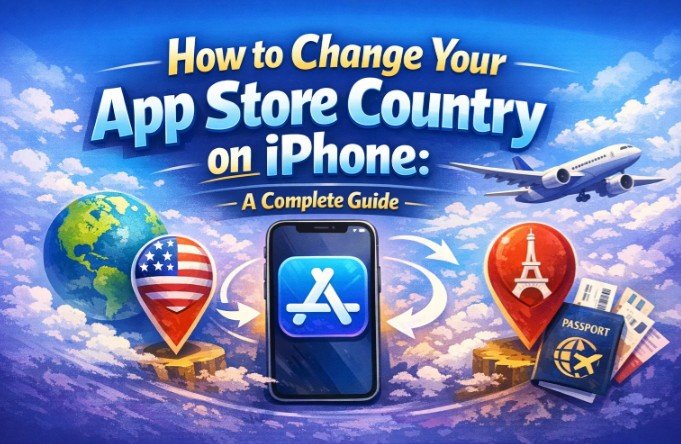Introduction
Changing your App Store country on an iPhone is a process that many users may find beneficial for several reasons. One of the primary motivations for altering the country setting is to gain access to a wider range of apps and content that may not be available in the user’s current region. Different countries often have exclusive applications, features, or services that can enhance the overall functionality of your device.
Moreover, users might be attracted to different pricing models or promotional offers that vary between regions. Certain apps or in-app purchases can be significantly cheaper in one country compared to another, providing an economic incentive for users to switch their App Store location. Additionally, some users may wish to access localized content, such as media or games that reflect their interests or cultural backgrounds.
Furthermore, changing the App Store country can be useful for users who travel frequently or relocate to a new country. This allows them to keep their accounts relevant and adapt to the local app ecosystem. However, it’s worth noting that making this change can come with its own set of challenges, such as managing payment methods and navigating differing app store policies.
In this guide, we will explore the steps necessary to change your App Store country settings on your iPhone. We will also discuss the implications of this change and how to address potential issues that may arise. Understanding the process can empower users to make informed decisions about accessing global applications and services that cater to their needs.
Understanding the Implications
Changing your App Store country on an iPhone is not a straightforward process and comes with several implications that users should carefully consider. One significant consequence is the potential loss of access to previously downloaded apps. Applications available in one country may not be accessible in another due to regional restrictions imposed by developers or the App Store itself. This means that if you switch to a different country, you may find some of your favorite apps are no longer available for download and updates.
Furthermore, switching your App Store country requires having a valid payment method that is accepted in the new region. This often necessitates either having a credit card issued within that country or an Apple ID balance, which can complicate the transition process. Without an appropriate payment method, the ability to purchase apps or subscribe to services is severely limited, which could lead to disruptions in app usage and functionality.
Another critical aspect to be aware of is the impact on your Apple ID. Changing regions can result in significant changes to the content that is available to you, as well as your access to services such as Apple Music or Apple TV+. Additionally, there might be features or subscriptions that are specific to certain regions, making it important to investigate what you might lose or gain by making the change. Overall, while modifying your App Store country can be beneficial for gaining access to new content, users should weigh these implications carefully to ensure a smooth transition.
Prerequisites for Changing Your Country
Before embarking on the process of changing your App Store country on an iPhone, it is essential to fulfill certain prerequisites. Firstly, you must possess a valid and active Apple ID. This ID serves as your gateway to accessing various Apple services, including the App Store. Without it, you will not be able to initiate any changes to your account settings.
Furthermore, it is crucial to ensure that your Apple ID account does not have any outstanding balance. If there are pending purchases or subscriptions linked to your account, you will need to resolve these issues prior to changing your country. An outstanding balance can prevent you from making modifications to your account and may result in a frustrating experience during the process.
Another important requirement is having a suitable payment method that aligns with the currency and regulations of your intended new region. Accepted payment methods may vary across different countries, so it is advisable to review the payment options provided by Apple for the specific country you wish to switch to. Generally, major credit cards, debit cards, and various online payment platforms are acceptable, but it is prudent to confirm the specifics to avoid any unforeseen complications.
Additionally, it is beneficial to note that contents available in the App Store differ from one country to another. Therefore, being aware of potential discrepancies in app availability and pricing is essential for informed decision-making. By carefully adhering to these prerequisites, you can ensure a seamless transition when changing your App Store country on your iPhone, allowing you to access the content and services that best meet your needs.
Step-by-Step Guide to Change Your App Store Country
Changing your App Store country on an iPhone can seem daunting, yet it is a straightforward process when approached step by step. First, ensure that you are connected to a stable Wi-Fi network to avoid interruptions during the process. This guide will detail each step, ensuring you can easily change your country settings.
Begin by opening the Settings app on your iPhone. Scroll down and select iTunes & App Store. Here, you will see your Apple ID at the top of the screen. Tap on your Apple ID, and then choose View Apple ID from the pop-up menu. You will be prompted to sign in with your Apple ID credentials if you’re not already signed in.
Once you have accessed your account settings, look for the section titled Country/Region. Tap on it to view and select the option Change Country or Region. A list of countries will appear; locate and select the country you wish to switch to. It is important to select a country that aligns with your needs, as the App Store will only show you apps available in that region.
After selecting your desired country, carefully read the terms and conditions before accepting them. You will then be directed to a screen where you must enter a valid payment method and billing address for the country selected. Remember that some countries may require a local payment method to access their App Store. Once all details are filled out accurately, tap Next to finalize your changes.
Finally, it’s important to verify that your App Store has been updated to reflect this change. Open the App Store and navigate to various sections to ensure the localized content, features, and apps are now available. By following these instructions methodically, you can successfully change your App Store country on an iPhone, allowing access to a broader range of applications and content tailored to your needs.
How to Update Your Payment Method
When changing your App Store country on iPhone, an essential step involves updating your payment method to one that is accepted in your new region. Different countries have varying requirements and available payment options, making it imperative to ensure that your chosen payment method aligns with the local regulations and standards.
To update your payment details, begin by navigating to the Settings app on your iPhone. Tap on your name at the top of the settings menu, then select Media & Purchases. Depending on your current settings, you may need to sign in with your Apple ID. Once you are in the Media & Purchases menu, choose View Account, followed by Manage Payments.
In this section, you will be able to view your current payment methods. To add a new payment method, tap on Add Payment Method. The types of payment methods accepted may vary by country, but commonly accepted options include credit and debit cards, PayPal, or other digital wallets. Ensure that the payment method you choose is valid and operational in the new App Store country. For instance, some regions may accept local bank cards only, while others could allow international credit cards.
If you are using a credit card, be prepared to provide the card number, expiration date, and CVV code. Additionally, be aware that your billing address must correspond with the address of your new App Store country. After entering your payment details, verify the information and tap Save.
It is important to check the Apple support page for your specific country’s payment options, as they continually update their policies and accepted payment methods. By correctly configuring your payment method, you will ensure a smoother experience in the App Store following your country change.
Navigating App Availability After the Change
Once you have changed your App Store country on your iPhone, it is crucial to understand how this alteration impacts the availability of apps. Different regions often have unique app offerings due to licensing agreements, local regulations, or specific market considerations. Consequently, users may discover that certain apps they previously enjoyed are no longer accessible in their new country setting.
To efficiently navigate these changes, it is advisable to first compile a list of your frequently used applications prior to switching regions. This preparation will enable you to quickly identify which apps are missing post-change. If an app you depend on is unavailable, investigate whether an alternative version exists in your new App Store or if similar functionalities can be obtained through different applications. You can search for alternative apps by using keywords related to the app’s features or categories in the App Store search bar.
Moreover, it may be helpful to check regional app recommendations and trends in the new country. This can lead you to discover new applications tailored to your interests or needs, enhancing your overall experience.
If you find that a particular favorite app is completely inaccessible in your new location, consider reaching out to the app’s customer support or visiting the developer’s website for more information. They may provide insights on when or if the app will become available in your newly assigned region.
Additionally, some users opt to maintain two separate Apple IDs—one for their original country and another for their new one. This solution allows for full access to apps from both countries, though it requires logging in and out of different accounts, which may not be convenient for everyone.
In summary, while changing your App Store country can potentially lead to the unavailability of certain apps, employing strategic search techniques and exploring alternatives can help ease the transition and ensure your app experience remains enjoyable.
Troubleshooting Common Issues
Changing the App Store country on your iPhone can occasionally lead to various issues which may complicate the process. Understanding these common problems and their potential solutions can greatly streamline your experience.
One frequent issue users encounter is the inability to change the country. This can happen if you have an outstanding balance in your account, or if you have active subscriptions which need to be canceled before switching locations. To resolve this, ensure that all subscriptions are managed and that your account has zero pending transactions. It may also be wise to temporarily disable Auto-Renewal for any existing subscriptions, as this can block the country change.
Another common obstacle is related to payment methods. Each App Store country requires appropriate payment methods that are consistent with local financial services. If you find that your payment method is not accepted, consider adding a new payment option that aligns with the chosen country. Often, using a valid credit or debit card from that specific country can facilitate a smoother transition.
Users may also face problems if they cannot verify their Apple ID. This can occur if your current email address or security settings are outdated. Ensure you update your Apple ID settings to reflect accurate information. Verifying your identity through prompts sent to your registered email can often resolve the inability to change your account settings.
Finally, keep in mind that occasional application bugs can hinder the transition. If problems persist despite following guidelines, restarting your device or updating to the latest version of iOS may help rectify these anomalies. Should challenges continue, contacting Apple Support for troubleshooting assistance might be necessary to overcome persistent issues.
Restoring Your Previous Setting
In the event that you experience issues after changing your App Store country on your iPhone, or if you simply prefer to revert back to your previous App Store country, the process for restoring your settings is relatively straightforward. First and foremost, ensure that your device is updated to the latest version of iOS, as this helps avoid potential compatibility issues during the process.
To begin restoring your prior App Store country settings, launch the Settings app on your iPhone. Scroll down and tap on your Name at the top of the screen. From there, navigate to Media & Purchases and tap View Account. You may be required to authenticate your identity using your Apple ID password, Touch ID, or Face ID.
Once you have accessed your account settings, look for the Country/Region option. Tap on it, then select Change Country or Region. You will be presented with a list of country options—choose your previous country from this list. It is important to review the terms and conditions that appear, as agreeing to them will complete your change.
After changing back, be aware of a few implications: Your App Store purchases, including apps, games, and subscriptions, may be affected. For instance, some apps available in your new country might not be accessible in your previous one, and vice versa. Additionally, be cautious of any ongoing subscriptions linked to your previous App Store country, as they may not be functional after the change. If you encounter challenges downloading updates or accessing content, revisit the account settings to confirm the country change was successful.
Switching back can usually be done without hassle, provided you follow the outlined steps. If you have concerns regarding your Apple ID balance or any paid subscriptions, consult Apple Support for further assistance before making the switch.
Conclusion
Changing the App Store country on your iPhone is a process that can offer various benefits, such as accessing region-specific apps, games, and content. Throughout this guide, we outlined the steps necessary to complete this change while emphasizing the importance of considering a few crucial factors before proceeding.
Firstly, it is essential to ensure that you have settled any outstanding balances on your Apple account, as this may hinder the transition process. Additionally, account settings like subscriptions might experience temporary disruptions, so being proactive about these aspects is critical. Furthermore, bear in mind the different regional content and pricing policies when switching stores. Understanding these implications will help you make an informed decision tailored to your needs.
Caution is advised during this process. This transition might lead to the loss of access to certain apps or content previously purchased, depending on their availability in your new region. Hence, users should take their time to evaluate whether the benefits of changing their App Store country outweigh the potential drawbacks. Consider all available options and determine what is most advantageous for your device usage and app acquisition.
In conclusion, understanding how to change your App Store country is key to optimizing your app experience on your iPhone. By following the guidance provided in this complete guide, you can navigate the process with confidence and ensure that your needs are met effectively. Remember to assess your unique requirements and proceed thoughtfully for a seamless transition.